Removing the Sample Projects from the Sitecore Experience Commerce 9 Update 2 SDK
Akshay Sura - Partner
13 Nov 2019
In this post, we will look at how to remove the sample projects from the Sitecore Experience Commerce 9.0.2 (Sitecore.Commerce.Engine.SDK.2.2.72).
Unlike previous versions, the SDK for 9 update 2 has been cleaned up a little bit. I want to remove Plugin.Sample.AdventureWorks, Plugin.Sample.Customers.CsMigration, Plugin.Sample.Customers.Upgrade, Plugin.Sample.Habitat and Plugin.Sample.Upgrade. For now, I want to keep Plugin.Sample.Payments.Braintree.
I posted some useful links at the bottom of this blog post. First extract Sitecore.Commerce.Engine.SDK.2.2.72.zip and make a copy of the extracted source.
Rename your solution and build to make sure the solution builds. Add the following NuGet packages to the Commerce Engine project: Sitecore.Commerce.Plugin.Coupons Sitecore.Commerce.Plugin.Journaling Sitecore.Commerce.Plugin.SQL Sitecore.Commerce.Plugin.Tax
Next, go through all your configs and find where the sample projects were used and remove the config elements.
Your authoring configuration changes (PlugIn.Habitat.CommerceAuthoring-1.0.0.json):
- //{
- // "$type": "Plugin.Sample.Customers.CsMigration.ProfilesSqlPolicy, Plugin.Sample.Customers.CsMigration",
- // "Server": ".",
- // "Database": "SXAStorefrontSite_profiles",
- // "TrustedConnection": true,
- // "UserName": "",
- // "Password": ""
- //},
- //{
- // "$type": "Plugin.Sample.Customers.CsMigration.ProfilePropertiesMappingPolicy, Plugin.Sample.Customers.CsMigration",
- // "UserProperties": {
- // "GeneralInfo.language": "Language",
- // "GeneralInfo.tel_number": "PhoneNumber"
- // },
- // "AddressProperties": {
- // "ProfileSystem.user_id_changed_by": "ChangedBy"
- // }
- //},
Global.json file changes:
- //{
- // "$type": "Plugin.Sample.Customers.CsMigration.ProfilesSqlPolicy, Plugin.Sample.Customers.CsMigration",
- // "Server": ".",
- // "Database": "SXAStorefrontSite_profiles",
- // "TrustedConnection": true,
- // "UserName": "",
- // "Password": ""
- //},
- //{
- // "$type": "Plugin.Sample.Customers.CsMigration.ProfilePropertiesMappingPolicy, Plugin.Sample.Customers.CsMigration",
- // "UserProperties": {
- // "GeneralInfo.language": "Language",
- // "GeneralInfo.tel_number": "PhoneNumber"
- // },
- // "AddressProperties": {
- // "ProfileSystem.user_id_changed_by": "ChangedBy"
- // }
- //},
- //{
- // "$type": "Plugin.Sample.Upgrade.MigrationPolicy, Plugin.Sample.Upgrade",
- // "DefaultEnvironmentName": "AdventureWorksAuthoring",
- // "SqlPolicySetName": "SqlPolicySet",
- // "ReviewOnly": false,
- // "ListsToMigrate": {
- // "*orders*": null,
- // "carts": null,
- // "giftcards": null,
- // "order-*-salesactivity": null,
- // "completedrmas": null,
- // "journalentries*": null,
- // "coupons": null,
- // "entitlements": null,
- // "managedlists": null,
- // "pricebooks*": null,
- // "pricecards": null,
- // "privatecoupongroups": null,
- // "promotionbooks*": null,
- // "promotions": null,
- // "promotions-*-coupons": null,
- // "promotion-*-publiccoupons": null,
- // "promotion-*-privatecoupongroups": null,
- // "promotion-*-unallocatedcoupons": null,
- // "salesactivities": null,
- // "settledsalesactivities": null,
- // "sellableitems": 0
- // }
- //},
- //{
- // "$type": "Plugin.Sample.Upgrade.MigrationSqlPolicy, Plugin.Sample.Upgrade",
- // "ArtifactStoreId": "6BE385F1-93DC-4299-9DD4-934F6BA42EAA",
- // "SourceStoreSqlPolicy": {
- // "$type": "Sitecore.Commerce.Plugin.SQL.EntityStoreSqlPolicy, Sitecore.Commerce.Plugin.SQL",
- // "PolicyId": "Global",
- // "AllowAdmin": true,
- // "Database": "SitecoreCommerce_Global",
- // "EffectiveDate": "0001-01-01T00:00:00",
- // "IsVisible": false,
- // "Password": "",
- // "Server": "",
- // "TrustedConnection": true,
- // "UserName": "",
- // "View": "EntityStoreSqlPolicy"
- // }
- //},
Remove projects from the solution and remove the project references from the Commerce Engine solution.
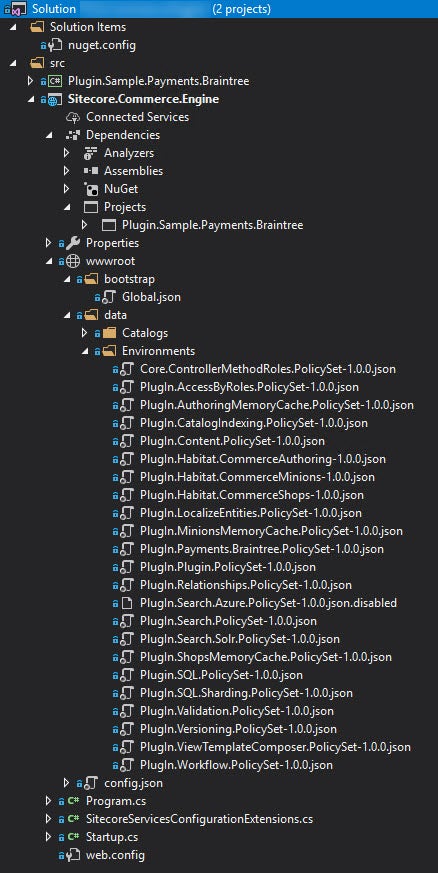
Rebuild and deploy your commerce engine. Once that is done, Bootstrap and Initialize.
Here is a modified version of the deployment script based on the Habitat Home Commerce PowerShell script:
- Param(
- [string]$siteName = "sxa.storefront.com",
- [string]$engineHostName = "localhost",
- [string]$identityServerHost = "localhost:5050",
- [switch]$Initialize,
- [switch]$Bootstrap,
- [switch]$SkipPublish,
- [string]$webRoot = "C:inetpubwwwroot",
- [string]$engineSuffix = "Sc9",
- [string[]] $engines = @("Authoring", "Minions", "Ops", "Shops"),
- [string]$BizFxPathName = "SitecoreBizFx",
- [string]$IdentityServerPathName = "SitecoreIdentityServer",
- [string]$CommerceOpsPort = "5000",
- [string]$adminUser = "admin",
- [string]$adminPassword = "b",
- [string]$certificateName = "sxa.storefront.com",
- [string]$solutionFolder = (get-item $PWD).parent.fullname,
- [string]$publishFolder = (Join-Path $solutionFolder "publishTemp"),
- [string]$engineSolutionPath = (Join-Path $solutionFolder "YOUR SOLUTION NAME INCLUSE .sln")
- )
- Function Start-CommerceEngineCompile ( [string] $basePublishPath = $(Join-Path $publishFolder "engine") ) {
- if (Test-Path $publishFolder) {
- Remove-Item $publishFolder -Recurse -Force
- }
- Write-Host ("Compiling and Publishing Engine to {0}" -f $basePublishPath) -ForegroundColor Green
- dotnet publish $engineSolutionPath -o $basePublishPath
- }
- Function Start-CommerceEnginePepare ( [string] $basePublishPath = $(Join-Path $publishFolder "engine") ) {
- $certPrefix = "CN="
- $fullCertificateName = $certPrefix + $certificateName
- $thumbprint = Get-ChildItem -path cert:LocalMachinemy | Where-Object {$_.Subject -like $fullCertificateName} | Select-Object Thumbprint
- Write-Host $thumbprint
- $pathToGlobalJson = $(Join-Path -Path $basePublishPath -ChildPath "wwwrootbootstrapGlobal.json")
- $global = Get-Content $pathToGlobalJson -Raw | ConvertFrom-Json
- #Write-Host $global $siteName $adminUser $adminPassword
- $global.Policies.'$values'[5].Host = $siteName
- $global.Policies.'$values'[5].UserName = $adminUser
- $global.Policies.'$values'[5].Password = $adminPassword
- $global | ConvertTo-Json -Depth 10 -Compress | set-Content $pathToGlobalJson
- $pathToJson = $(Join-Path -Path $basePublishPath -ChildPath "wwwrootconfig.json")
- $config = Get-Content $pathToJson -Raw | ConvertFrom-Json
- $certificateNode = $config.Certificates.Certificates[0]
- $certificateNode.Thumbprint = $thumbprint.Thumbprint
- $config | ConvertTo-Json -Depth 10 -Compress | set-content $pathToJson
- # Modify PlugIn.Content.PolicySet
- $pathToContentPolicySet = $(Join-Path -Path $basePublishPath -ChildPath "wwwrootdataenvironmentsPlugIn.Content.PolicySet-1.0.0.json")
- $contentPolicySet = Get-Content $pathToContentPolicySet -Raw | ConvertFrom-Json
- $contentPolicySet.Policies.'$values'[0].Host = $siteName
- $contentPolicySet.Policies.'$values'[0].username = $adminUser
- $contentPolicySet.Policies.'$values'[0].password = $adminPassword
- $contentPolicySet | ConvertTo-Json -Depth 10 -Compress | Set-Content $pathToContentPolicySet
- foreach ($engine in $engines) {
- Write-Host ("Customizing configuration values for {0}" -f $engine) -ForegroundColor Green
- $engineFullName = ("Commerce{0}" -f $engine)
- $environmentName = ("Habitat{0}" -f $engine)
- $enginePath = Join-Path $publishFolder $engineFullName
- Copy-Item $basePublishPath $enginePath -Recurse -Force
- $pathToJson = $(Join-Path -Path $enginePath -ChildPath "wwwrootconfig.json")
- $config = Get-Content $pathToJson -Raw | ConvertFrom-Json
- $appSettings = $config.AppSettings
- $appSettings.EnvironmentName = $environmentName
- $config | ConvertTo-Json -Depth 10 -Compress | set-content $pathToJson
- }
- Write-Host "Modifying Identity Server configuration" -ForegroundColor Green
- # Modify IdentityServer AppSettings based on new engine hostname
- $idServerJson = $([System.IO.Path]::Combine($webRoot, $IdentityServerPathName, "wwwrootappSettings.json"))
- $idServerSettings = Get-Content $idServerJson -Raw | ConvertFrom-Json
- $client = $idServerSettings.AppSettings.Clients | Where-Object {$_.ClientId -eq "CommerceBusinessTools"}
- $client.RedirectUris = @(("https://{0}:4200" -f $engineHostName), ("https://{0}:4200/?" -f $engineHostName))
- $client.PostLogoutRedirectUris = @(("https://{0}:4200" -f $engineHostName), ("https://{0}:4200/?" -f $engineHostName))
- $client.AllowedCorsOrigins = @(("https://{0}:4200/" -f $engineHostName), ("https://{0}:4200" -f $engineHostName))
- $idServerSettings | ConvertTo-Json -Depth 10 -Compress | set-content $idServerJson
- Write-Host "Modifying BizFx (Business Tools) configuration" -ForegroundColor Green
- #Modify BizFx to match new hostname
- $bizFxJson = $([System.IO.Path]::Combine($webRoot, $BizFxPathName, "assetsconfig.json"))
- $bizFxSettings = Get-Content $bizFxJson -Raw | ConvertFrom-Json
- $bizFxSettings.BizFxUri = ("https://{0}:4200" -f $engineHostName)
- $bizFxSettings.IdentityServerUri = ("https://{0}" -f $identityServerHost)
- $bizFxSettings.EngineUri = ("https://{0}:5000" -f $engineHostName)
- $bizFxSettings | ConvertTo-Json -Depth 10 -Compress | set-content $bizFxJson
- }
- Function Publish-CommerceEngine {
- Write-Host ("Deploying Commerce Engine") -ForegroundColor Green
- IISRESET /STOP
- foreach ($engine in $engines) {
- $engineFullName = ("Commerce{0}" -f $engine)
- $enginePath = Join-Path $publishFolder $engineFullName
- if ($engineSuffix.length -gt 0) {
- $engineWebRoot = Join-Path $webRoot $($engineFullName + "_" + $engineSuffix)
- }
- else {
- $engineWebRoot = [System.IO.Path]::Combine($webRoot, $engineFullName)
- }
- Write-Host ("Copying to {0}" -f $engineWebRoot) -ForegroundColor Green
- $engineWebRootBackup = ("{0}_backup" -f $engineWebRoot)
- if (Test-Path $engineWebRootBackup -PathType Container) {
- Remove-Item $engineWebRootBackup -Recurse -Force
- }
- Rename-Item $engineWebRoot -NewName $engineWebRootBackup
- Get-ChildItem $engineWebRoot -Recurse | ForEach-Object {Remove-Item $_.FullName -Recurse}
- Copy-Item -Path "$enginePath" -Destination $engineWebRoot -Container -Recurse -Force
- }
- IISRESET /START
- Start-Sleep 10
- }
- Function Get-IdServerToken {
- $UrlIdentityServerGetToken = ("https://{0}/connect/token" -f $identityServerHost)
- $headers = New-Object "System.Collections.Generic.Dictionary[[String],[String]]"
- $headers.Add("Content-Type", 'application/x-www-form-urlencoded')
- $headers.Add("Accept", 'application/json')
- $body = @{
- password = "$adminPassword"
- grant_type = 'password'
- username = ("sitecore{0}" -f $adminUser)
- client_id = 'postman-api'
- scope = 'openid EngineAPI postman_api'
- }
- Write-Host "Getting Identity Token From Sitecore.IdentityServer" -ForegroundColor Green
- $response = Invoke-RestMethod $UrlIdentityServerGetToken -Method Post -Body $body -Headers $headers
- $sitecoreIdToken = "Bearer {0}" -f $response.access_token
- $global:sitecoreIdToken = $sitecoreIdToken
- Write-Host $global:sitecoreIdToken
- }
- Function BootStrapCommerceServices {
- $UrlCommerceShopsServicesBootstrap = ("https://{0}:{1}/commerceops/Bootstrap()" -f $engineHostName, $CommerceOpsPort)
- Write-Host "BootStrapping Commerce Services: $($urlCommerceShopsServicesBootstrap)" -ForegroundColor Green
- $headers = New-Object "System.Collections.Generic.Dictionary[[String],[String]]"
- $headers.Add("Authorization", $global:sitecoreIdToken)
- Invoke-RestMethod $UrlCommerceShopsServicesBootstrap -TimeoutSec 1200 -Method PUT -Headers $headers
- Write-Host "Commerce Services BootStrapping completed" -ForegroundColor Green
- }
- if ($DeployOnly) {
- }
- if (!($SkipPublish)) {
- Start-CommerceEngineCompile
- Start-CommerceEnginePepare
- Publish-CommerceEngine
- }
- if ($Bootstrap -or $Initialize) {
- Get-IdServerToken
- }
- if ($Bootstrap) {
- BootStrapCommerceServices
- }
If you have any questions or concerns, please get in touch with me. (@akshaysura13 on Twitter or on Slack).
References:
Decoupling the Sample Plugins from the Sitecore Commerce 9 SDK Setting up a new Sitecore Experience Commerce Environment

Akshay Sura
Akshay is a nine-time Sitecore MVP and a two-time Kontent.ai. In addition to his work as a solution architect, Akshay is also one of the founders of SUGCON North America 2015, SUGCON India 2018 & 2019, Unofficial Sitecore Training, and Sitecore Slack.
Akshay founded and continues to run the Sitecore Hackathon. As one of the founding partners of Konabos Consulting, Akshay will continue to work with clients to lead projects and mentor their existing teams.

Share on social media