Introducing the Konabos Helixify Module
Konabos Inc. - Konabos
1 Apr 2020
⬆⬆ Thank you everyone for reading. If you checked the date, and multiple other cues throughout the post and the links, most of you twigged that this was an April Fools joke. We hope that it brought a smile to your face. Stay safe and look after yourselves. ❤️
The past few years have seen fairly wide adoption of Sitecore Helix by the community. Helix is a set of recommended practices and conventions for the solution architecture of Sitecore product implementations. There are many benefits to following these practices, reducing both project complexity, tight coupling, and maintainability in the future.
However, don’t confuse Helix principles with Habitat, the sample site which had been created to highlight the Helix conventions. Unfortunately, it was not uncommon for this project to be used as a starter kit, leading to bloated projects and requirements molded to meet the demo features, rather than code being created to meet the specific business needs.
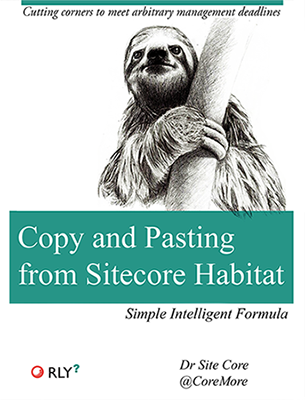
Having worked on a large number of Helix projects and through multiple conversations with other Sitecore members from the community, on StackExchange and Sitecore Slack, as well as speaking with numerous clients, there still appears to be some confusion on exactly what Helix is, and how to implement a Helix compliant solution.
Most clients especially do not fully understand or appreciate what Helix means, but they understand that their project should have it since it is best practice. Having heard from multiple sources that their clients wanted “the Helix module”, we were actually quite surprised that no one had come to market with a Sitecore module to fill the need…
What if you could just install that module and make your project Helix compliant?
Introducing the instant Helixify Module
After hundreds of hours of research and development, our team is happy to introduce to the Konabos Helixify Module. The module is designed to add instant Helix compatibility to any Sitecore project. The package has been tested and compatible with all versions of Sitecore back to version 6.0. Yes, we know you’re still out there, even if you don’t admit it, but we here at Konabos still love you nonetheless.

The module implements all the Helix conventions, best practices, and our own experience of Helix out in the wild. No more second-guessing if your project is implementing Helix correctly, no need to copy and paste from Habitat anymore, and no need to even use HaaSk (Habitat as a Starter kit). By adding this module you are guaranteed to be 1000% Helix compliant. The module scans your code, and if you are not currently implementing Helix correctly it will rectify that to make your site Helix compliant.
To verify that the Helixification process has been completed correctly, refresh your site and check for the compliance logo. All pages which are now Helix compliant will show the Helix Compliant logo.

After installing the module in a clean Sitecore instance the changes are immediately noticeable and adds a greater layer of authenticity to the homepage.
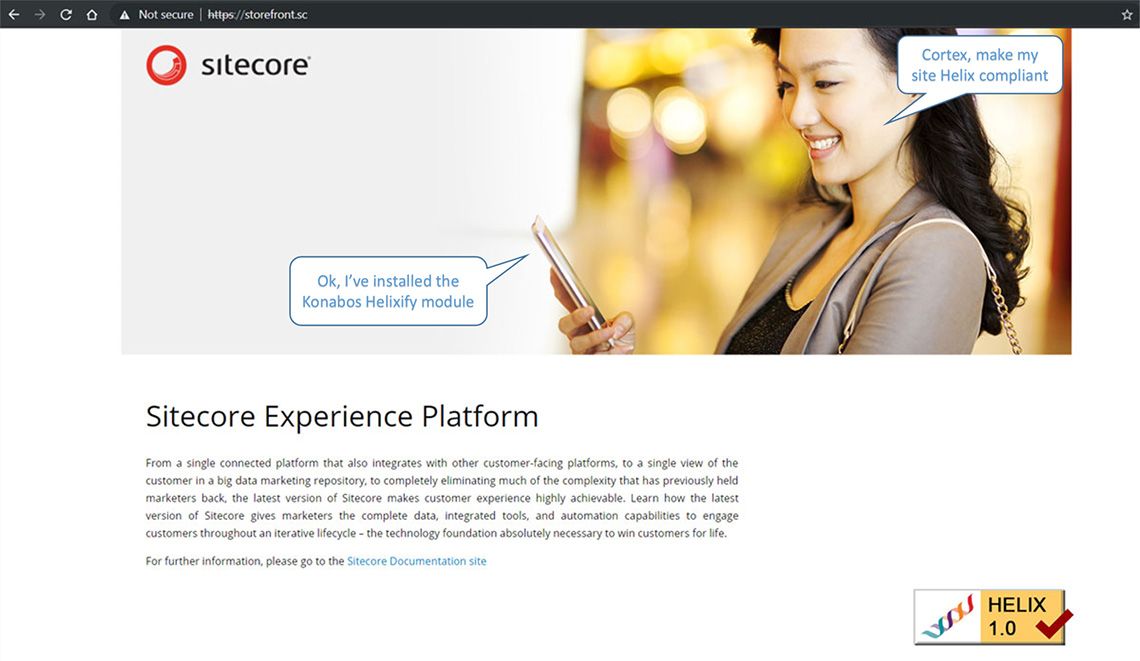
With the module installed and the Helixification process complete, we found over time that development teams became much more productive and could focus on delivering real business benefits rather than argue over whether someone was a Feature, Foundation, or some combination of both.
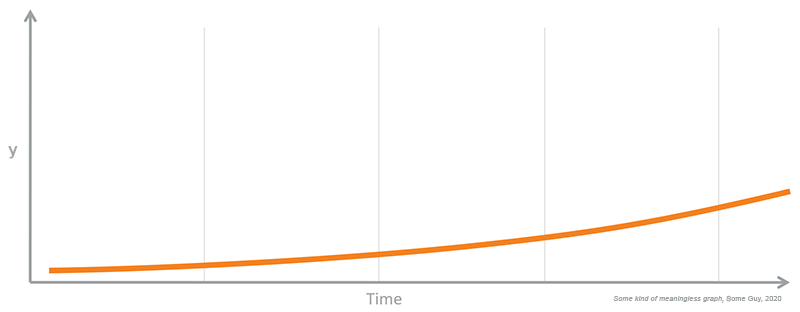
The module is available as a Sitecore Package to add you add Helix compliance to your sites right now. No need to spend time waiting for lengthy development and deployment cycles, install the package from your Control Panel and Helixify your site right now!
We will be releasing a Nuget package in the near future to allow you to easily consume and Helixify your solutions from Visual Studio directly.
Extension Points
No Sitecore project would be complete without pipelines to allow extension. We understand that Helix is a set of guidelines, and as a result, some flexibility is required since the interpretation is slightly different between different teams. To give you the impression that you can somehow enhance this masterpiece, we have added extension points to allow you to add meaningless code and extend our already beautiful Helixification module.
<helixificationBegin> : Runs before the Helixification of your site starts, allowing you to any settings or introduce additional pre-process logic.
<helixificationProcess> : This allows you to override any logic or introduce custom Helix concepts for your project during the Helixification process.
<helixificationComplete> : Post Helixification processors, allowing you to add clean-up tasks or additional logic to remedy client-specific requirements.
We have further plans for additional extension points in the future to add extra granularity on a layer-by-layer basis.
Code and demo
Head over to the Github repo, where you can find the source code and download the Sitecore Package. Feel free to log an issue if you find any problems.
https://github.com/konabos/Konabos.Helixify
The code is released under an open-source license. We would also be very happy to take pull requests for bug fixes or feature suggestions.
In the meantime, please watch this walkthrough video showing the module in action and explaining more of the code.
Get in touch
If you require any assistance on your Sitecore projects, helping remove that Habitat code, and letting our MVP award-winning team implement your solution following actual Helix practices then please get in touch.
Don’t forget to wash your hands. Stay safe and happy April Fools.

Konabos Inc.
Yay to Konabosing in style! Content tagged with the Konabos handle is produced by two or more Konabos team members.

Share on social media